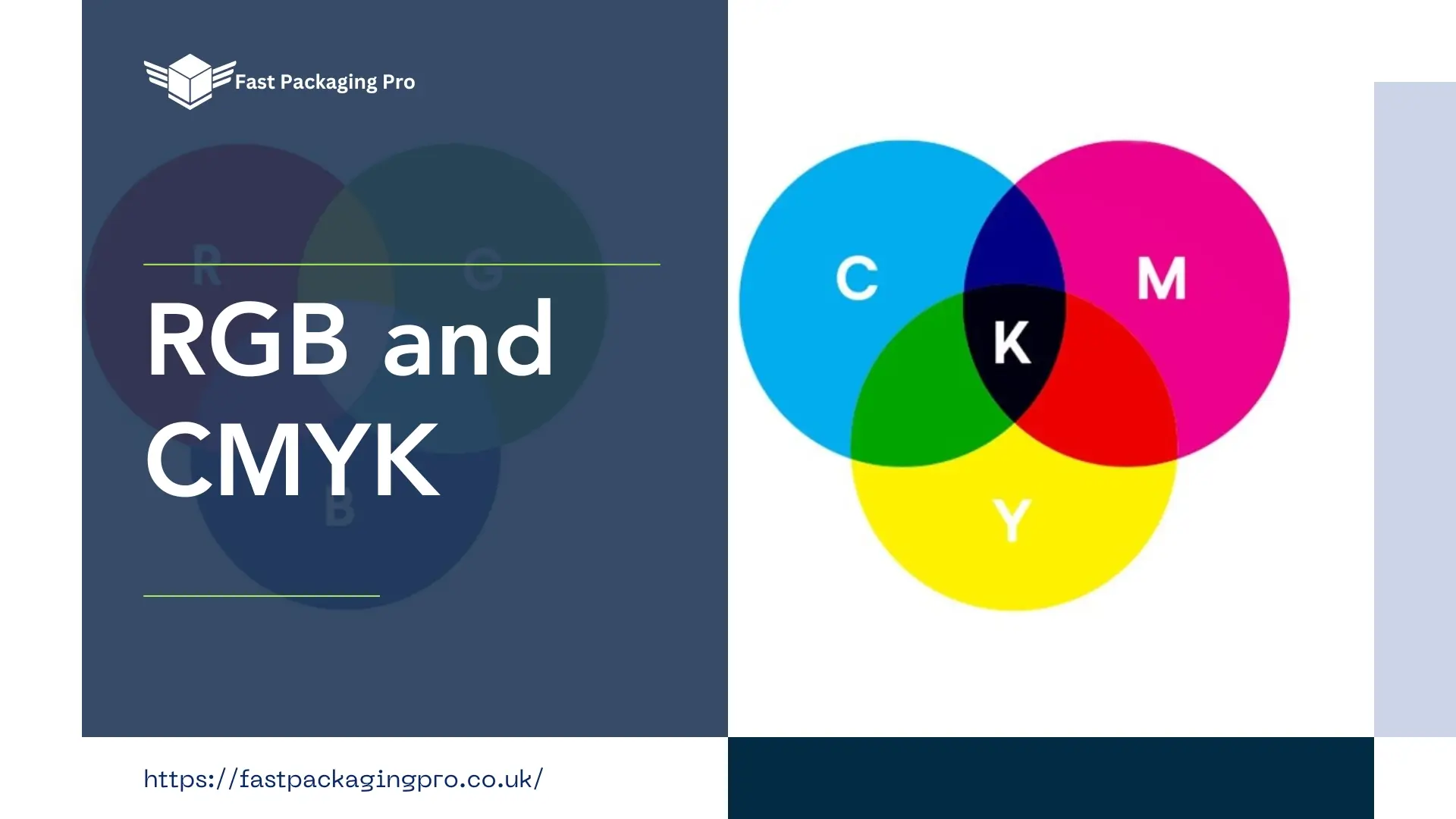Colour models RGB and CMYK are vital for believably representing colours in digital and traditional media. The most significant are the RGB (Red, Green, Blue) and CMYK (Cyan, Magenta, Yellow, Black) models included. RGB is mainly used in digital applications like computer monitors and TV screens whereas CMYK (often referred to as full-colour) is the standard for the printing processes.
The importance of an accurate colour description in printing is not enough stressed upon. Its effects are thus directly on the visual aesthetics, playing the role of ensuring that brand consistency is maintained at the different marketing outlets. For graphic designers and print professionals, the depth of the RGB and CMYK specifics is critical for getting the best rendition.
RGB & CMYK Additive Mixing
RGB goes with the additive colour mixing principle by combining different intensities of red, green, and blue lights to generate colours of numerous shades. While CMYK uses Cyan (C), Magenta (M), Yellow (Y), and Black (K) subtractive colour mixing, printed images are formed by the layers of ink. This basic distinction highlights the importance of colour management when transferring from a digital environment to physical renders.
In a nutshell, understanding the subtleties of RGB as well as CMYK colour models is key to achieving optimal colour presentation in both digital and printed projects.Subtle variations can greatly impact the final outcome of printed materials, making it imperative for designers and printers to understand the intricacies of these colour systems.
RGB Colour Model
The RGB colour model is a scheme that uses the combination of red, green and blue light to describe the colour. This model is based on the additive mixing of colours,where the variations in intensities of these primary colours together produce a broad spectrum of colours. The RGB model is the model most commonly used in digital displays including TVs, computer monitors and mobile screens because it successfully converts colours with high accuracy.
The RGB colour model is a key concept in web design and multimedia where it is utilised to render images and graphics with precision. It is versatility that makes designers and developers manipulate the separate colour channels to be able to get their desired visual result. In addition to that, the model serves as the basis for many image file formats e.g. JPEG, PNG and GIF all popularly utilised across various platforms and devices.
In general, the RGB colour model was a major breakthrough in the field as it defined how digital media would represent colours, leading to it being adopted in nearly all technologies. Its unmatched colour representation technique has made it a must have tool for artists, designers, and content creators who want to add brilliant and accurate colours in their work. While the technology is constantly developing, the role of the RGB colour model in the overall shaping of our digital lives is far from being overstated.
Limitations in Printing
The RGB colour model, which is the most widely used one in digital displays, is also limited in terms of printing of packaging boxes. One issue is the variety of colour values across various kinds of printing devices. Thus, what you may observe on the screen may not be precisely what is printed. Another feature which limits RGB’s accuracy is the fact that its wide colour gamut is not always translated well to print materials, so there are differences in colours and shades.
RGB printing gives rise to surprising colours on the page as it cannot accurately recreate some colours in physical medium. For one, bright and intense hues such as neon or highly saturated colours might not seem as bright or colourful when printed using the RGB colour space. Additionally, the comparison of lighting between screens and printed materials can be a cause of difference in colour accuracy.
In other words, designers and artists usually translate RGB images into the appropriate format for printing that is CMYK (Cyan, Magenta, Yellow, Key/Black). This is to make sure that the colours that are depicted in the final printed product are as accurate as they can be. In spite of these difficulties digital displays and printing processes are being ameliorated by technological advances to reduce the gap in colour consistency and quality.
CMYK Colour Model
Definition and Principles
CMYK is a colour model with a subtractive scheme of mixing which uses four key colours – cyan, magenta, yellow, and black. In this model, the colours are obtained through partial replacement of white background with select colours. Each ink blocks the glow of light instead of shining like a light, thus colours are produced through subtractive mixing.
Cyan, magenta, and yellow are the semi-transparent dyes that, mixing together, can create virtually an unlimited number of shades and gradations. In the printed versions, black the key colour that gives the printed images contrast and depth. The aforesaid 4 colours are used in combination to give full colour images with high precision.
The CMYK model is generally preferred by the printing industry because of its capability to produce an accurate colour gamut of a wide array of colours using only four inks. It is used in the creation of magazines, books, posters, and other printed illustrated materials. Standard provides consistency through all brands of printers and processes of printing.
Advantages in Printing
The CMYK colour model, which is commonly abbreviated as C, M, Y, and K (for Key – or black), is preferred for printing because it allows for more accurate colour matching on physical surfaces. This model works through an additive mixing of these four primary colours, thus giving a wide range of hues and shades, making it suitable for duplication of pictures, graphics, and text with optimum precision.
One of the major features of the CMYK colour model is the way it matches the reflective property of printed objects. In contrast to digital displays that emit light, CMYK carves out its reputation as the pigment mode that can effectively replicate the reflective quality of printed materials.
When a printout is done on paper using the CMYK colour model, the final colours and details of the original image or design are closer to the source than they would be for RGB (red, green, blue) colour mode used on digital displays.
In addition, CMYK provides a greater colour space of printable colours compared to other colour models thus making the prints more colourful and real life. The actuality of the CMYK model makes it suitable for serious print applications like advertising material, package designs, and photography.
Differences Between RGB and CMYK
Colour Principles
The key differences between the colour model in RGB and CMYK are the basis for comprehending how digital and print media work. RGB, meaning red, green and blue, uses an expression of additive colours. This is to say, as more light you add, the closer you come to white. On the other hand, the CMYK model which is composed of cyan, magenta, yellow and black works based on the principle of subtraction in the way that it absorbs light.
In the RGB system, when the three primary colours channels are both set to their highest values, it gives a white light.
Such differences will have an impact in designing retail packaging that will later be used in different ways. Digital displays operate on the basis of RGB colour scheme whereby they can show colourful images and pictures. Printers rely on the CMYK colour model as it describes how colours are seen on paper as overlapping inks.
Primary Usage
While the RGB model is commonly used in screens, digital displays, and electronic devices such as computers, smartphones, and television sets, its application is predominantly for screens, electronic displays, and devices that use the RGB model. It is perfect for creating high-saturation colours on screen. While RGB is more widely used for interactive displays, CMYK is designed for printing, which is the main colour model used in the printing industry. It is optimised for creating great printed stuff like books, leaflets, and ads.
CMYK and RGB have a different colour representation scheme as compared to a major point. RGB has additive colour combinations of red, green, and blue to deliver a broad range of colours. Yet, in CMYK cyan, magenta, yellow, and black inks use subtractive colour mixing to be able to produce the printed hues. Another important distinction is the gamuts of these two arrays—RGB has a much larger gamut than the CMYK one that can display more intense and vivid colours on screens while CMYK, however, has a narrower gamut for printed outputs.
Besides, when we create digital designs or images which are going to be used online (e.g. website graphics or social media assets), the RGB colour model is preferred because it is compatible with electronic mediums. Nevertheless, the colour mode should be set to CMYK when designing for print (like posters and business cards) because it makes for better reproduction of colours on the physically printed material.
Colour Gamut
The main gap between RGB and CMYK lies in the colour areas they cover. RGB encompasses a wider colour gamut that is suitable for intriguing digital media, while CMYK is optimised for the needs of outputted materials.
RGB, or red, green, blue abbreviation represents an additive colour model applied for electronic displays such as computer monitors and TVs. It produces colours by varying the amounts of red, green and blue light.
On the other hand, CMYK which is an acronym for cyan, magenta, yellow and key (black), is a subtractive colour model employed in colour printing. It gets colours by mixing different amounts of cyan, magenta, yellow, and black ink on white paper.
The RGB colour model operates with light hence the probability for it to generate brighter and more vivid shades of colour is higher than CMYK. It is therefore the preferable option for digital displays where colour intensity and saturation are the key.
Considerations for Printing Projects
Conversion Issues
In order to get high quality digital designs for print, it is pivotal to know the differences between RGB and CMYK. The RGB (Red, Green and Blue) colour is used for digital displays and emits the light while the CMYK (Cyan, Magenta, Yellow and Key/Black) is for print and absorbs light. These intrinsic colourimetric transformations can cause large changes in perceived colour as equivalent CIEXYZ/CIE Lab values may show up in different colour appearance spaces, however this fundamentally relies on colourimetric changes.
Attention should be paid to the way colours will display on different mediums because what will look vivid on a screen, will look dull on paper due to the difference of colour gamut. Another thing to take into account is that some colours cannot be reproduced exactly in CMYK from the RGB space, like the bright neon colours. That impacts the brand consistency across different platforms and requires great attention during the design.
The further process to translate digitally will render colours is fundamental to something for the project design. The example: some shades of blue and green can invert when changing from RGB to CMYK. This shift calls for manual corrections to get the desired printed version. Also, the factors that include types of paper and modes of printing can also affect colour accuracy and thus need to be considered during the conversion procedure.
Preview And Adjust
Colour previewing and adjustment is of utmost importance in order to ensure that printed documents will represent as planned. As for printing design, it’s paramount to know the differences between RGB (Red Green Blue) and CMYK (Cyan Magenta Yellow Key/Black) colour models.
RGB is the colour model used for the digital displays such as computer monitors and TV screens, and CMYK is the additive colour model used for printing. The main difference lies in the way colours are produced: RGB means additive colour mixing (adding up light sources), whereas CMYK is for subtractive colour mixing (ink overlapping). This entails that colours can appear dissimilar when displayed on screen than when they’re printed.
When selecting a print design, RGB to CMYK colour conversion is one of the important things to be taken note of for accurate reproduction. If there is no such conversion, then the output is likely to be different from that which was intended. Adjustments will probably have to be made as some variations of hue, saturation and brightness will occur.
Designing For Print
While designing for print, your view of things changes from digital format designing. An important distinction comes in terms of colour representation, where CMYK is used for printing and RGB is used for digital display. CMYK is the abbreviation for four ink colours used by printers to obtain a variety of colours; they are cyan, magenta, yellow and black. On the other hand, RGB has more colour depth than Red, and it can deliver more colours on screens.
Knowing these consequences is imperative because an inappropriate RGB-CMYK colour conversion leads to unpredictable colour shifts in the final printed outcome. This is why many standardised colours like Pantone are often used in order to reproduce the same and identical colours on different print supports.
Pantone colours are already defined with agreed formulations to obtain precise and accurate results when they are printed with specific ink formulas. In order to achieve the expected print results without any surprises, designers should pay attention to the differences between the substrates and consider them from the very beginning of the design process.
Conclusion
Ultimately, colour professionals rely on the subtleties of the RGB and CMYK models when encountering the epitome of their expertise. Picking the suitable model ensures consistency across different mediums, meaning that making decisions based on that model leads to outcomes desired in the digital and physical spaces.